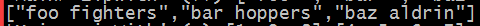Things I've Done
It's been a busy year. I love teaching, and I love watching people learn. I've had a lot of opportunities for that.
Speaking
I spoke at 19 events this year and gave a total of 27 presentations (details here). In addition, I gave my 100th presentation since I started speaking publicly in January 2010 (pretty good for 4 years work).
I managed to make it to 4 states this year (California, Nevada, Arizona, and Utah), and I'm looking to branch out further. I met a ton of great people at the various events. Code Camps are really great because it gives you a chance to spend a full day (or even a couple of days) with people. My network of developers keeps expanding, and I'm planning on continuing that expansion.
 |
| Silicon Valley Code Camp - October 2013 |
I didn't write as many technical articles on my blog as I had hoped. Even so, I still managed to publish 63 articles. These are a combination of technical articles, announcements, and book reviews. I've been getting over 3,000 hits a month since April (with a few months over 4,000). This is double what I was getting the previous year.
Here are the top three articles from the year:
- Dependency Injection: The Service Locator Pattern
- BackgroundWorker Component Compared to .NET Tasks
- Book Review: Pro ASP.NET MVC 4
Pluralsight Authoring
The unplanned part of the year was creating courses for Pluralsight. I talked to some folks I know that have authored courses for Pluralsight, so I decided to give it a try. It has gone way further than I ever expected. This year I had 5 courses published (details here). I actually produced 6 courses, but the last one hasn't published yet -- maybe later this week.
The response that I've received from people watching my courses has been really good. And it's great to be able to reach thousands of developers through a single medium.
YouTubing
During my 2012 review, I said that I was going to produce some YouTube videos. And I did (well, a few anyway). I currently have 4 videos on my channel. And I would probably have more if I wasn't concentrating on making Pluralsight videos. I'm planning on bulking up my YouTube channel during 2014.
Things I've Learned
I am a constant learner. My preferred method is through books, but I've picked up some interesting things through presentations and podcasts.
I reviewed 8 books this year (details here). These were on various topics, including asynchronous programming, refactoring, test driven development, JavaScript, agile development, user interface design, Windows Store Apps, and ASP.NET MVC.
I didn't quite make it to my goal of 1 book per month. But I was close: I read a 9th book that I didn't review, and I'm halfway through another. We'll see how many books I get through next year.
I've been stretching my ways of thinking. I've started to learn functional programming. I was inspired by attending presentations from some really smart developers (who I'm happy to call friends as well). And I've also been working through a book on Haskell along with the Euler problems.
Whatever the method, I make sure that I'm never standing still. And one of the best ways to learn is to teach. In creating my presentations and videos, I've had to dig into the details of the topics and expand my own knowledge. And I also have developers ask me questions on topics. When I don't know the answer, I roll up my sleeves and find out.
Cool Stuff
I've had some really great opportunities this year, and some really cool stuff has come from it.
I was renewed as a Microsoft MVP for C#. This has given me the chance to attend the Microsoft MVP Summit in Washington (actually, because of a scheduling change, I got to attend 2 summits: one in February and another in November).
At the MVP Summit, I got to talk to MVPs from all over the world (in addition to seeing some really cool NDA stuff). This gave me a chance to expand my network even further, and now I have new friends in Sweden, Australia, and Washington. And I also got to meet up with friends I know from around the country from various Code Camps.
I also got an award for the C# Interfaces course that I did for Pluralsight. Since it was #1 for the month of July, I was given the Crystal Microphone. That was an unexpected surprise. I'm really happy that thousands of people have been able to benefit from the course.
And that really gets to the point of what keeps me going. I'm not looking for recognition (although that's really cool). I like to help other developers. Here are a few of the comments that keep me going. I'm not putting in names because these comments have come through various public and private forums.
Regarding a Clean Code presentation:
I immediately applied incremental refactoring on the project I am working on at work and I am making it a general rule of thumb to look for needed refactoring whenever I touch a source code file for a feature addition or defect fix.And here's another comment from a presentation:
This session was fantastic. I have been using Lambda's for quite some time but now I know how it functions internally. The example with event handlers was something I never would have thought of. Jeremy, thank you for such a nice presentation.And here's one more from a Code Camp this year:
Thanks again for another great class (generics). My only regret is that we get you only for an hour. Your explanations are clear and your examples are concise. Your delivery is fun, light, understandable, and conversational, even when your subject matter is anything but. Your classes are one of the highlights of attending [this Code Camp].More comments can been seen on my SpeakerRate page. And, of course, just drop me a note if you'd like me to come speak at your event.
Things I Didn't Get To
There are some things that I didn't get to. As mentioned earlier, I didn't read as many books as I wanted, and I didn't produce as many videos as I planned. But that's okay.
I'm also still struggling with the Agile Mindset (which I talked about earlier). I still can't solve a Rubik's Cube, and I still find myself limiting myself unnecessarily. But this is a personal growth thing that I'm putting at the top of the list for the coming year. I recognize how I limit myself with the fixed mindset, but I haven't always been able to overcome it. I don't limit other people; I shouldn't limit myself.
I still have a problem with names. I've never been very good with names, and when I speak in different places (often returning to the same event a year later), I have trouble keeping track. I'm pretty good with faces, so I recognize people but can't place the name. I usually tell people, "I need to meet you 5 times before I remember your name." It's not always that bad, but I do get it eventually. I don't know if there's a solution for this, but I'll keep trying.
I'm not the only one with this problem. At the last MVP Summit, I ran into someone who looked familiar. He thought I looked familiar, too. And neither of us could remember where we met before. We had talked at some previous developer event, but we weren't sure which one. The important thing is that we recognized each other, and it let us start up a conversation (and we'll probably both remember when we see each other again).
More To Come
So, it's been an interesting year. At the beginning of the year, I was planning on doing some classroom developer training and working on contract projects. Instead, the classroom training didn't work out, and I ended up producing a couple of courses for Pluralsight and then was asked to produce some more.
2014 should be an exciting year. I'm starting to fill in my speaking calendar (7 events scheduled so far). And I'm looking forward to what's next.
My plan is to find a way to help development teams get better. I'd love to be in a consulting / mentoring position that helps a company implement projects and gets the development team up-to-speed on technologies and processes. These aren't always the latest and greatest; sometimes it is just getting a good handle on the intermediate-level stuff that helps us work efficiently.
I know what I'm good at: making intermediate-to-advanced level topics accessible to developers of all skill levels. I love exploiting that talent, and I love watching people learn.
Move forward. Learn constantly. And above all...
Happy Coding!